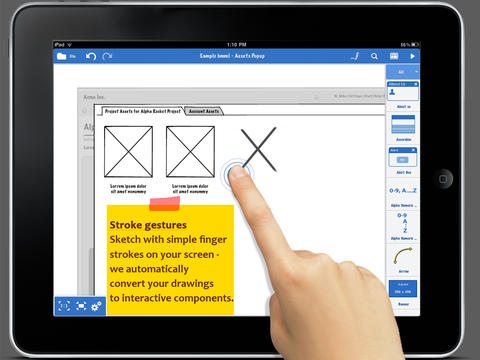Mockups.me wireframes 3.7
Continue to app
Paid Version
Publisher Description
Mockups.me Wireframes for iPad is the PREMIER mobile wireframing and mockup app for your web, iPhone and iPad projects. Mockups.me lets you rapidly create interactive wireframes of your apps on your tablet. Create, communicate and share application ideas with teams and clients using a touch-based interface. Seamlessly import your Balsamiq bmml files and edit and review them on your iPad. To import a Balsamiq file, navigate to the app/location where your BMML file is present on your iPad (mail, Dropbox etc) and use the Open in Mockups.me menu option. Created exclusively for the iPad, Mockups.me combines a beautiful interface with intuitive functionality, taking full advantage of the breakthrough touchscreen device. Mockups.me is simple to use but make no mistake, it's a serious app for creative professionals. DESIGN ANY APP YOU WANT - A comprehensive and growing list of pre-built dynamic controls (for Web, iPhone and iPad) help turn your ideas into full-fledged designs at the office or on the go. Already using Balsamiq on your desktop seamlessly import your Balsamiq bmml files. KEEP FOCUSED - Low fidelity mockups encourages feedback, communicates ideas clearly and helps your team and clients focus on the functionality. SAVE TIME - Create mockups faster than ever. With snap-to-gridlines and a customizable canvas, our intuitive multi-touch interface is a joy to use. SHARE AND COLLABORATE - Email editable projects to your colleague's or client's iPads for easy collaboration. For those without iPads, just export to PNG or Balsamiq BMML format. STAY ORGANIZED - Mockups.me supports multiple projects and each project can have multiple pages. DEDICATED SUPPORT - We're proud of Mockups.me and we want to make sure our customers are happy. We have dedicated support staff to insure this. WEB AND DESKTOP COMPANIONS Want to use a single wireframing app across your desktop, browser and tablet purchase our desktop or web plans to seamlessly move from one platform to another OTHER FEATURES - Get creative with our ever expanding variety of smart customizable UI controls like navbars, tab panels, pickers, and markup elements - The gorgeous interface not only makes it a joy to look and touch, it s designed to let you work the way you want. Panels easily slide out of the way when you don t need them. - Collaborate and discuss your designs quickly and easily with full-screen Presentation mode. - Full content creation and editing controls like Undo, Redo, Cut, Copy, Paste and Zoom. - Use TWO FINGERS to PAN the canvas since a single finger will select elements - Mockups.me is meant for LOW FIDELITY mockups best used for rapid wireframing, brainstorming and ideation. - Low fidelity mockups helps you, your team and your clients focus on FUNCTIONALITY and FLOW, and not get caught up over what shade of cornflower blue your icon should be. We're committed to supporting Mockups.me. We've released over 12 updates since launch adding tons of new features!
Requires iOS 4.3 or later. Compatible with iPad.
About Mockups.me wireframes
Mockups.me wireframes is a paid app for iOS published in the Office Suites & Tools list of apps, part of Business.
The company that develops Mockups.me wireframes is Sumanth Raghavendra. The latest version released by its developer is 3.7.
To install Mockups.me wireframes on your iOS device, just click the green Continue To App button above to start the installation process. The app is listed on our website since 2011-10-29 and was downloaded 41 times. We have already checked if the download link is safe, however for your own protection we recommend that you scan the downloaded app with your antivirus. Your antivirus may detect the Mockups.me wireframes as malware if the download link is broken.
How to install Mockups.me wireframes on your iOS device:
- Click on the Continue To App button on our website. This will redirect you to the App Store.
- Once the Mockups.me wireframes is shown in the iTunes listing of your iOS device, you can start its download and installation. Tap on the GET button to the right of the app to start downloading it.
- If you are not logged-in the iOS appstore app, you'll be prompted for your your Apple ID and/or password.
- After Mockups.me wireframes is downloaded, you'll see an INSTALL button to the right. Tap on it to start the actual installation of the iOS app.
- Once installation is finished you can tap on the OPEN button to start it. Its icon will also be added to your device home screen.